If you have decided that you want to delete your social account, please follow these steps carefully to ensure the process is completed correctly. Keep in mind that deleting your account is an irreversible process and will result in the loss of all your data on the platform, including your profile, posts, comments, and access to the social network.
1. Go to the Profile Section: Log into your Social account and navigate to your profile.
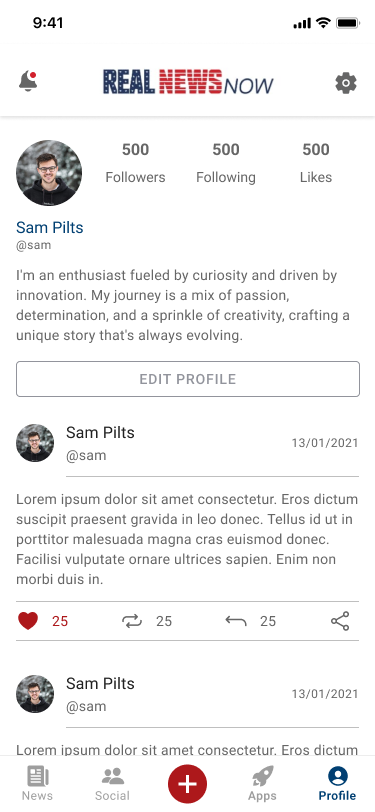
2. Edit Profile: Look for and select the “Edit Profile” option to access your account settings.
3. Options Menu: In the corner of the edit screen, you will find a 3 dots icon. Click on this icon to unfold more options.
4. Delete Account: Among the available options, select “Delete Account”. This will take you to a screen where you will be informed about the deletion process.
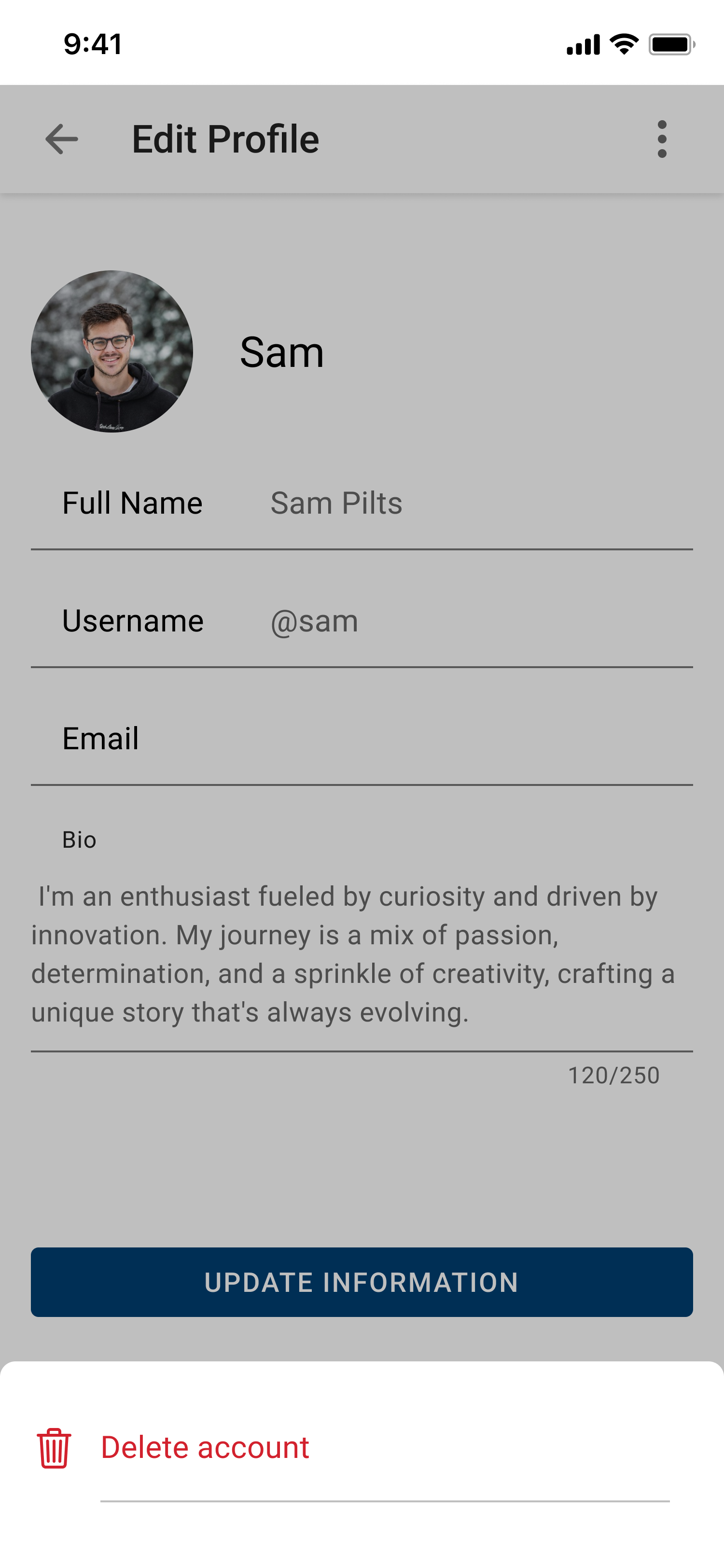
5. Confirmation: Read the information presented carefully. If you are sure you want to proceed, press the “Delete Account” button again to confirm your decision.
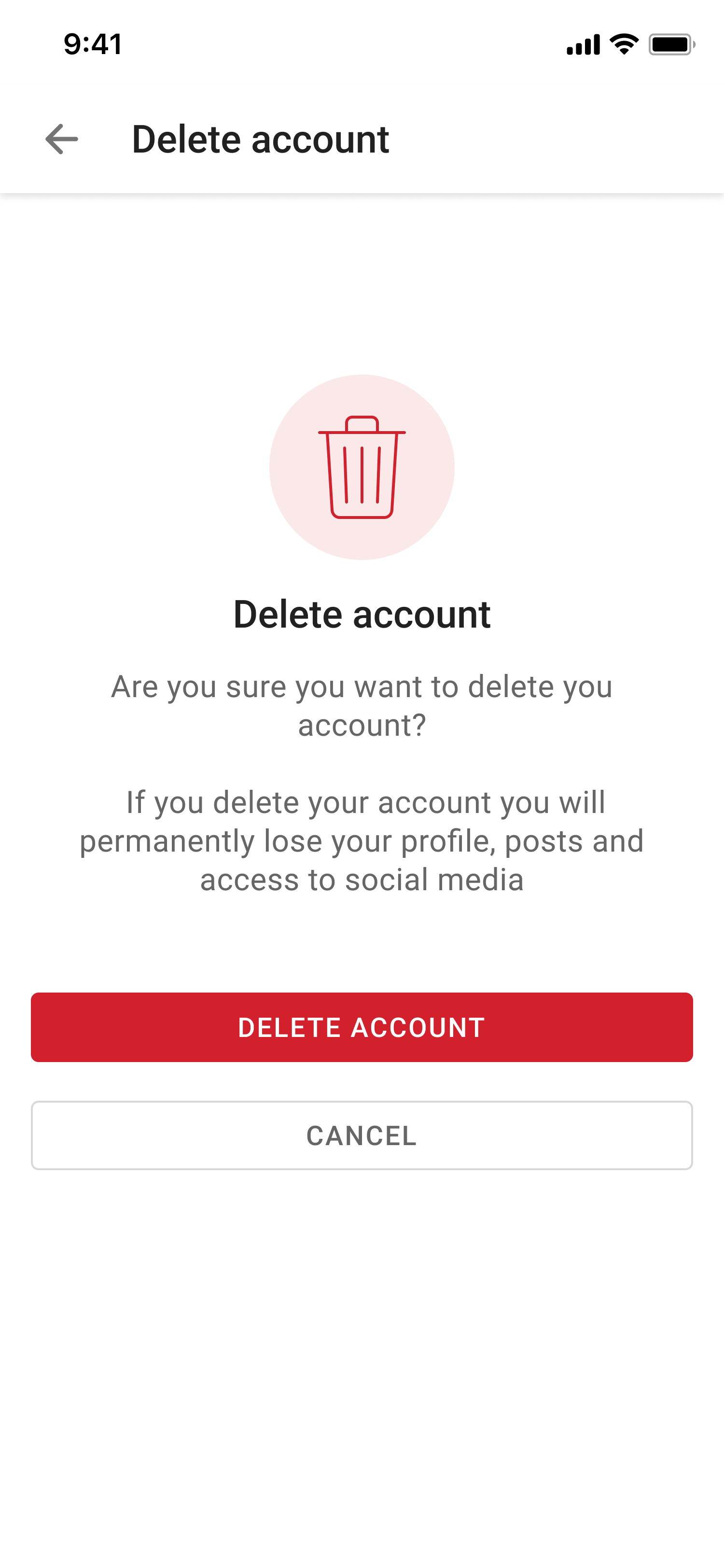
6. Data to Be Deleted: Keep in mind that by confirming, the following elements will be permanently removed from social account:
-
- Profile: Your profile and all associated information.
- Posts and Comments: All your posts and comments on the platform.
- Access to the Social Network: Your ability to access and use social account.
7. Final Verification: Next, you will see your username displayed in red to confirm that it is the correct account. Below, there will be a normal text entry where you must write your username as it appears.
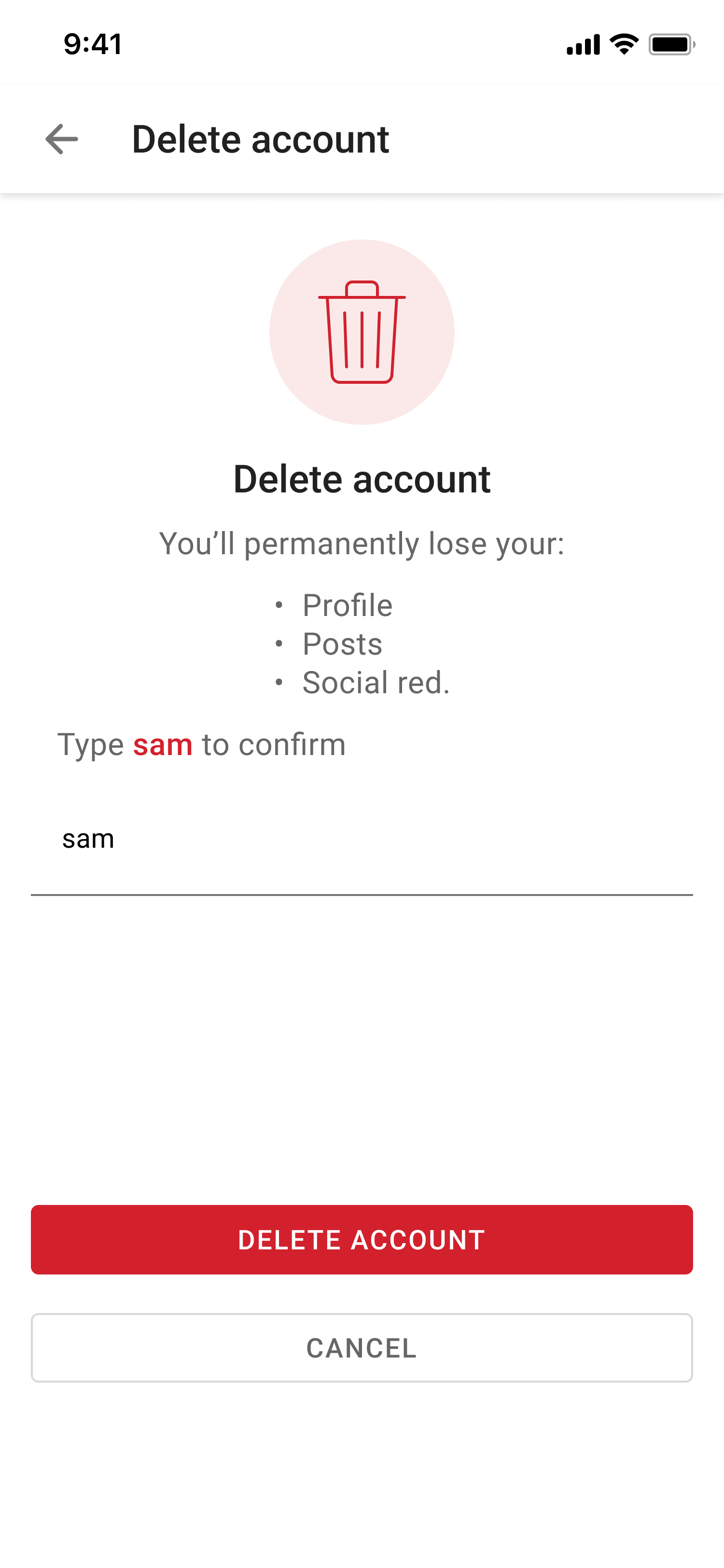
8. Definitely Delete: After entering your username in red, press the “Delete Account” button one last time.
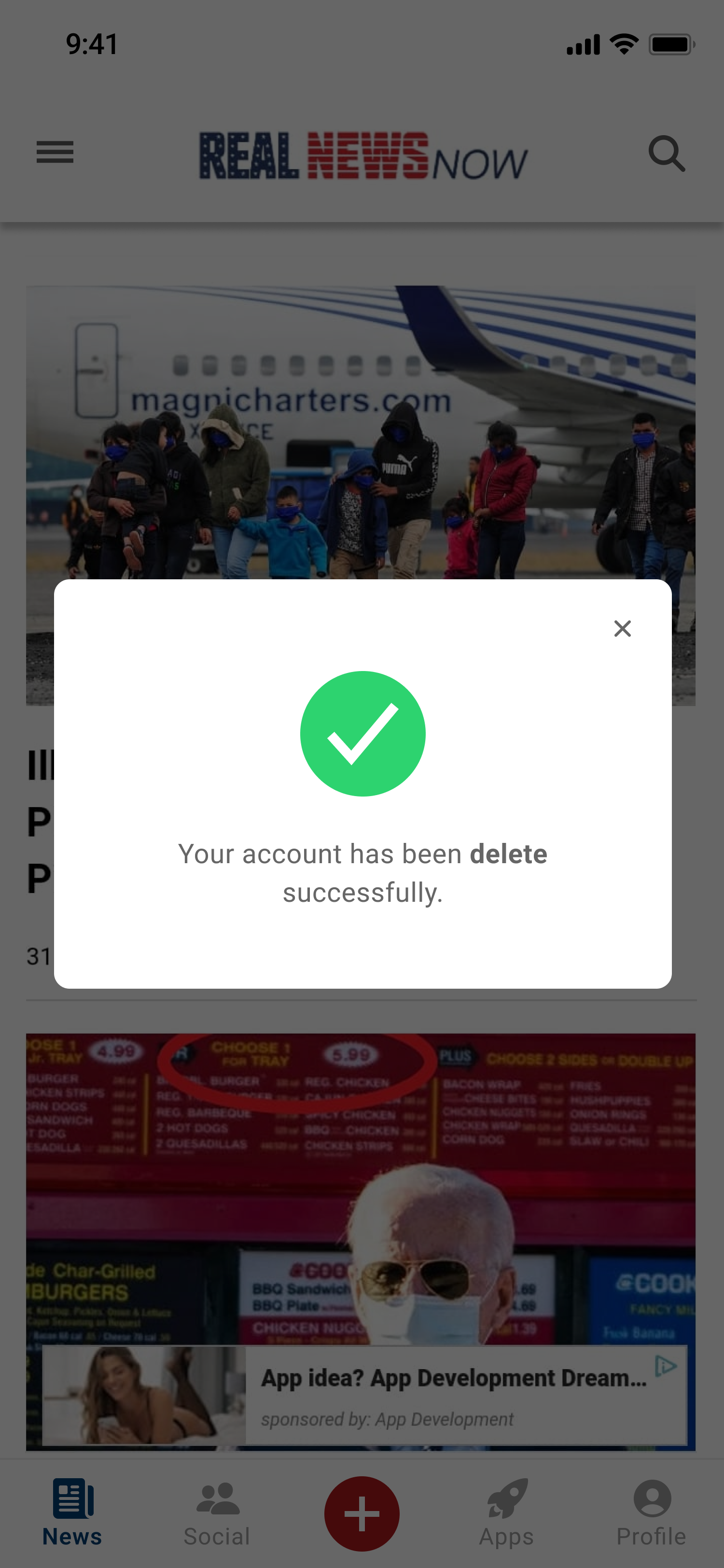
Once these steps are completed, your account will be permanently deleted. Remember, this action cannot be undone, so it is important to be completely sure before making this decision.

